1. Open Rhonna Collage. Choose new project.
2. Choose a layout of your liking,
3.Choose fill canvas and choose a pattern background.
4. Choose the open/save icon at the top. Do not add a video!
5. Choose Open in. Rhonna Designs
6. Once in Rhonna Designs choose your designs.
7. Once you add your designs you can tap on them and even the bubbles to layer them from front to back just like you have before. Choose the menu icon with the white bars choose Open in and choose Rhonna Collage.
8. Once in Rhonna Collage you can click on the circle or design to bring up the layers. You can click on the layers and reorder them here if you need to. Sorry for the error with two mouse pointers.
9. When you are ready to add your video just tap on the circle that you want to add your video in. Choose Pics icon, then go over to video.
10. Choose a video from your camera roll and click use. Finish your Collage and save.
You can click HERE to see the preview of my Rhonna Collage video on my Instagram.
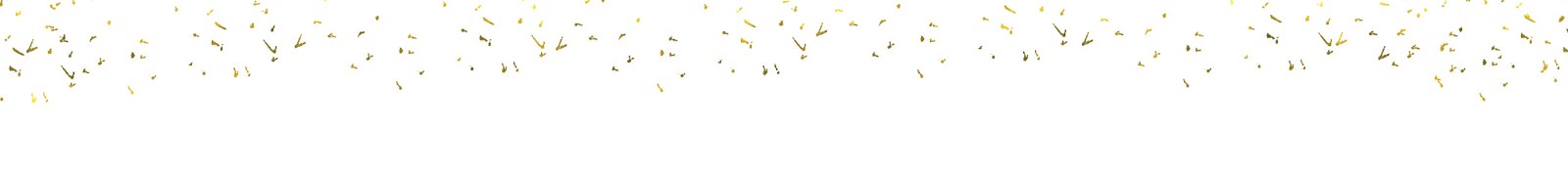









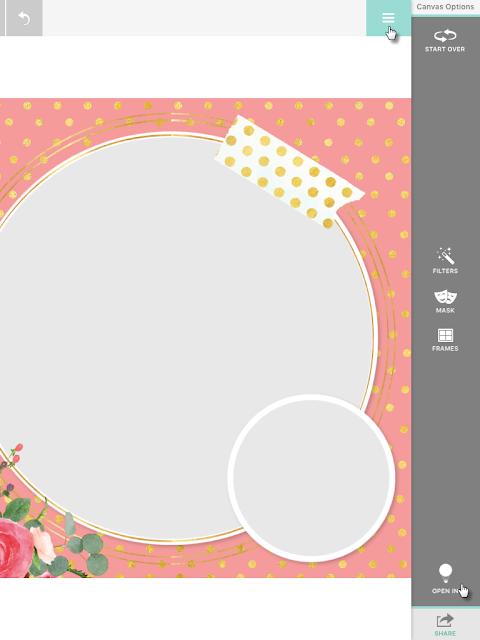





No comments:
Post a Comment