How to export your Instagram photos to your computer for free and in 3 easy steps.
2. Give instaport access to your Instagram once you are logged in you then you will see an export option. Choose the one that is right for you.
3. Choose Download only if you do not wish to donate. Depending on your export option will depend on how long your download will take. That's all there is to. Enjoy!
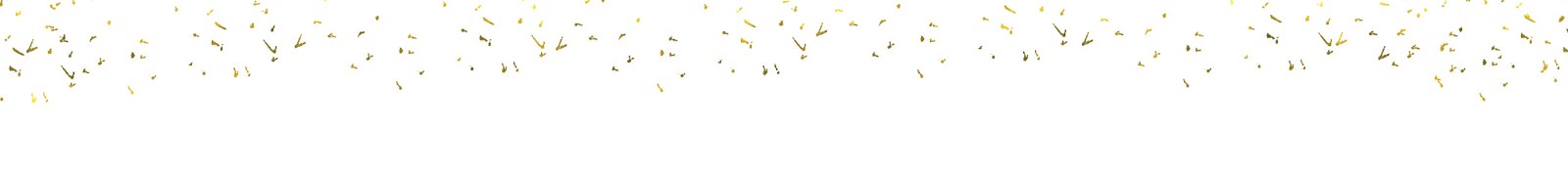




No comments:
Post a Comment