Some of you may already now this simple, but useful tip.If not, it's ok because it's easy as 1,2,3!
1. Using your iPhone, iPad or iPod running IOS 9. Go to your camera roll. Choose select at the top of your camera roll. This enables you to be able to delete your photo's. You can tap on them one by one like I was doing until I found a faster easier way to select multiple photos at one.
2. Press and hold down on the first photo that you are wanting to delete and with your finger slide it from the left or right to start selecting multiple photos at one.It's that easy as a press, hold and slide.
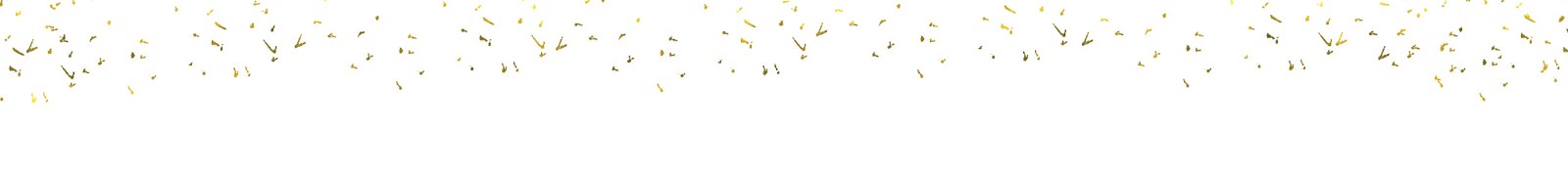



No comments:
Post a Comment