1. Download free photo collages templates for Photoshop or use Picmonkey to make your photo collage templates. I'm using Photoshop. Once your done save all your pics on your PC.
2. Go to smallpdf and choose JPEG to PDF. Upload your photos. Choose create PDF now once photos are done uploading then choose download PDF.
3. Go to Yumpu and sign up to make free flipbooks.
3. Choose upload PDF File.
4. Once its done uploading fill out the info. Copy the Embed Code to past on your blog or site.
Check out my flip book example below.
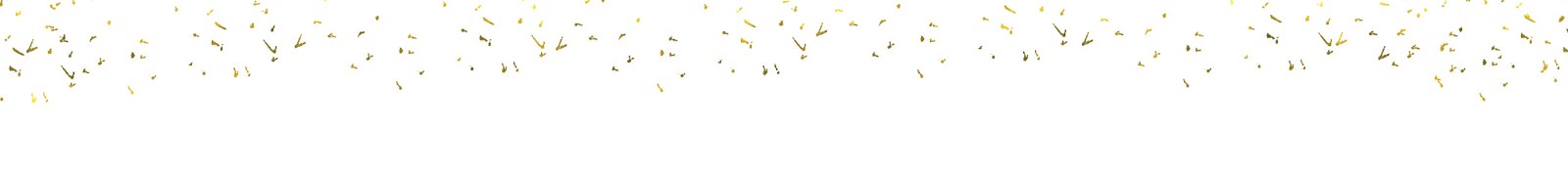












No comments:
Post a Comment