If you have an HP Printer that qualifies for HP Instant ink program and your not on it, you may want to check more into it HERE. I'm in no way getting paid for sharing this information with you.
I pay $5 a month for 100 prints. Not a 100 photos, unless you print on 4x6 photo paper or etc. You get 100 prints for $5. That means each sheet of paper your print off equals to 1 print. There are other Instant Ink packages to choose from if you want to print more or less. It all depends on how much you print.
I'm using my Hp Instant ink to print off 4x6 Photos. The first time I printed my 4x6 pictures I had no idea that I could have gotten way more out of my prints. I was printing 2 4x6 picture on an 8.5x11 photo paper. That equaled out to be 200 photos. Then this month I was messing around in my HP Photo Creations print settings and learned that I could fit 3 4x6 on one 8.5x11 photo paper, which adds up to be 300 4x6 photos a month. That is 100 more photos that I could have been printing all along had I have known how to set up my printer settings.
I was using Snapfish to order my photos. I could order 100 free prints and pay $10 for shipping each month. I have a printer, but, ink is so high. Then I learned about HP Instant ink program where I would only have to pay $5 a month for 100 prints. (That's the price/print package I chose.) So not only am I saving $40 from having to go to the store to buy more ink, I'm also saving five more dollars by printing my own 4x6 pictures off at home instead of using Snapfish on top of getting 200 more 4x6 prints than with Snapfish.
Plus with the HP Instant ink program you can:
- Save more money.
- Choose different price/print plans for your budget and print needs.
- Ink is delivered right to your door before you even run out.
- If you don't use all your prints for that month they will keep rolling over to the next month.
Already on HP Instant ink program and want to learn how to set up your HP Photo Creations print settings to get more 4x6 prints on a 8.5x11 photo paper then check out the quick tutorial below.
1. In print settings make sure your image size is set to 4x6. Make sure your paper size is set to 8.5x11 letter if that's the size you are printing on. Choose print all pages.
2. Open Advanced Settings. Make sure your settings match mine and choose maximum images per page. Scroll back up to where your printer name is and choose Printer Settings.
3. Choose the paper type that you are printing on, choose quality to best and make sure your borderless is turned on if it is set to off it will print with a border. Click ok and choose print.
Today I printed 20 pages out of my 100 prints. I printed 3 4x6 images on an 8.5x11 photo paper. So I got 60 4x6 images all together and I only used 20 prints. :) Get more photo's by printing more photos on one page.
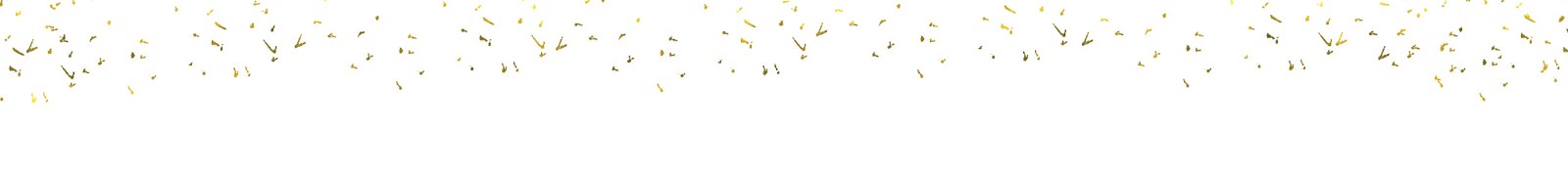





Hi there, awesome site. I thought the topics you posted on were very interesting. I tried to add your RSS to my feed reader and it a few. take a look at it, hopefully I can add you and follow.
ReplyDeleteOfficejet 5743 Wireless Setup