- Go to settings
- General
- Keyboards
- Chinese (Simplified) Pinyin
- Add a new keyboard & add Japanese-Kana
- When you go to type tap on the language icon.
- Choose your Chinese or Japanese language
- For The Chinese tap on 123 key and then tap on #+= key.
- Look for the ^_^ key and tap on it.
- Look at the top of your keyboard and you will see more emojis by pressing the ^ key.
- For the Japanese keyboard tap on the ☆123 key and the key to pull up the Japanese Emojis or play around with the symbol emojis like the ones here ♥︎♢★☆◆▲◎☆
Wednesday, May 11, 2016
How To Get Chinese & Japanese Emoji & Symbols Keyboard On Your iDevice
Subscribe to:
Post Comments (Atom)
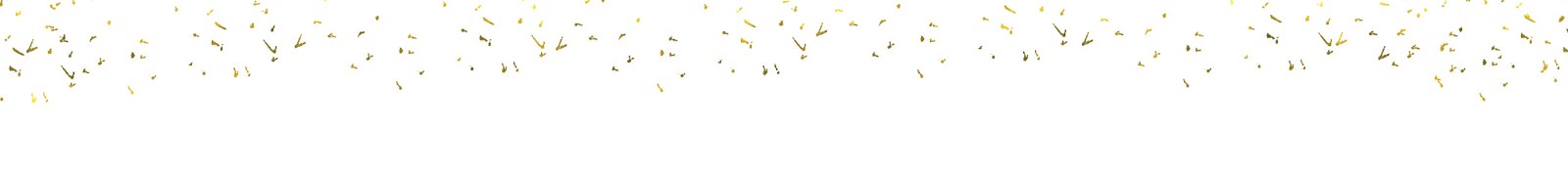







No comments:
Post a Comment