2. As soon as you open the photo it makes a new seamless pattern. There will be tips on how to use the app when you first launch the app. Now its play time. Play around with the repeats and then the settings below to see what you come up with.
3. Mess around with the Scale, Rotation, Brightness, Contrast, Saturation, Warmth, Sharpen & Background settings to make the pattern more personalized.
4. Once you are done save to camera roll. You can also import these patterns in Photoshop. :) Enjoy
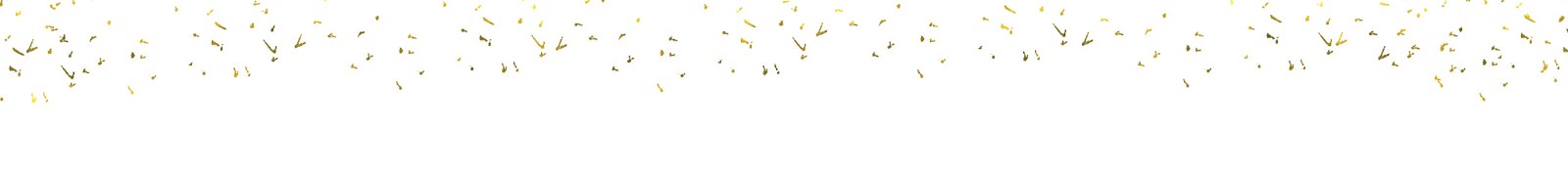













No comments:
Post a Comment