1. Manually- Go to File-Place locate your texture choose place. Resize your texture if needed. Change the blending mode, change the opacity if needed. Once you're done add a mask and choose a soft brush to erase any unwanted areas.
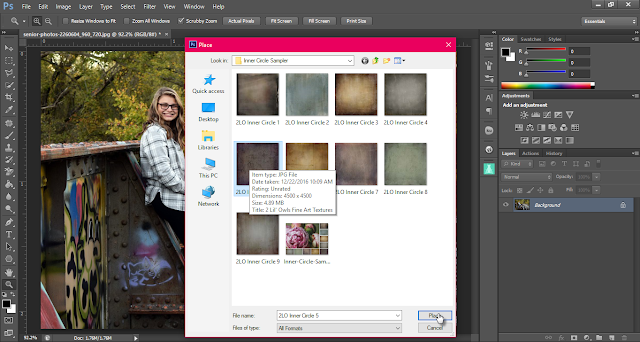
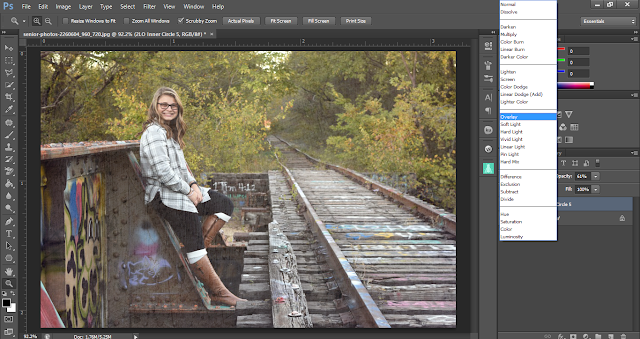
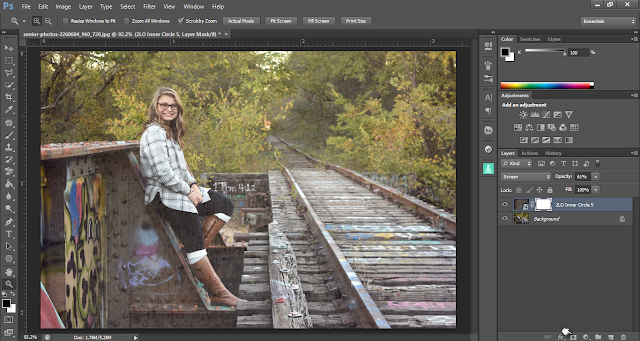
2. Texture Applicator Actions- You can download and run some free texture applicator actions below to help you with your textures.
3. Adobe Paper Textures Plugin Panel- Download Adobe Paper Textures Panel for free. With this panel, you can quickly add textures to your images from the panel by choosing one of the preinstalled textures or load a set from your PC. I really love this plugin. It is very handy.
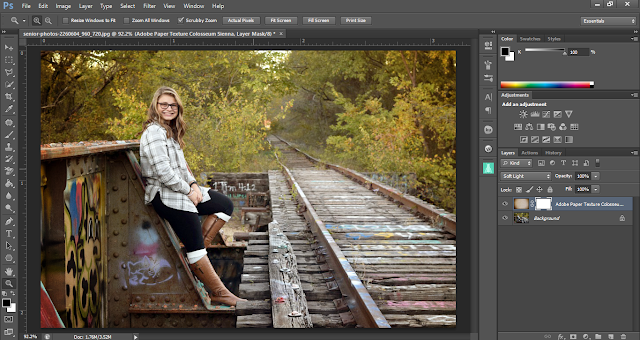
Now that you know the three ways you can add textures to your photos in Photoshop you can hop on over to my free texture round up, blog post and give them a try.







No comments:
Post a Comment